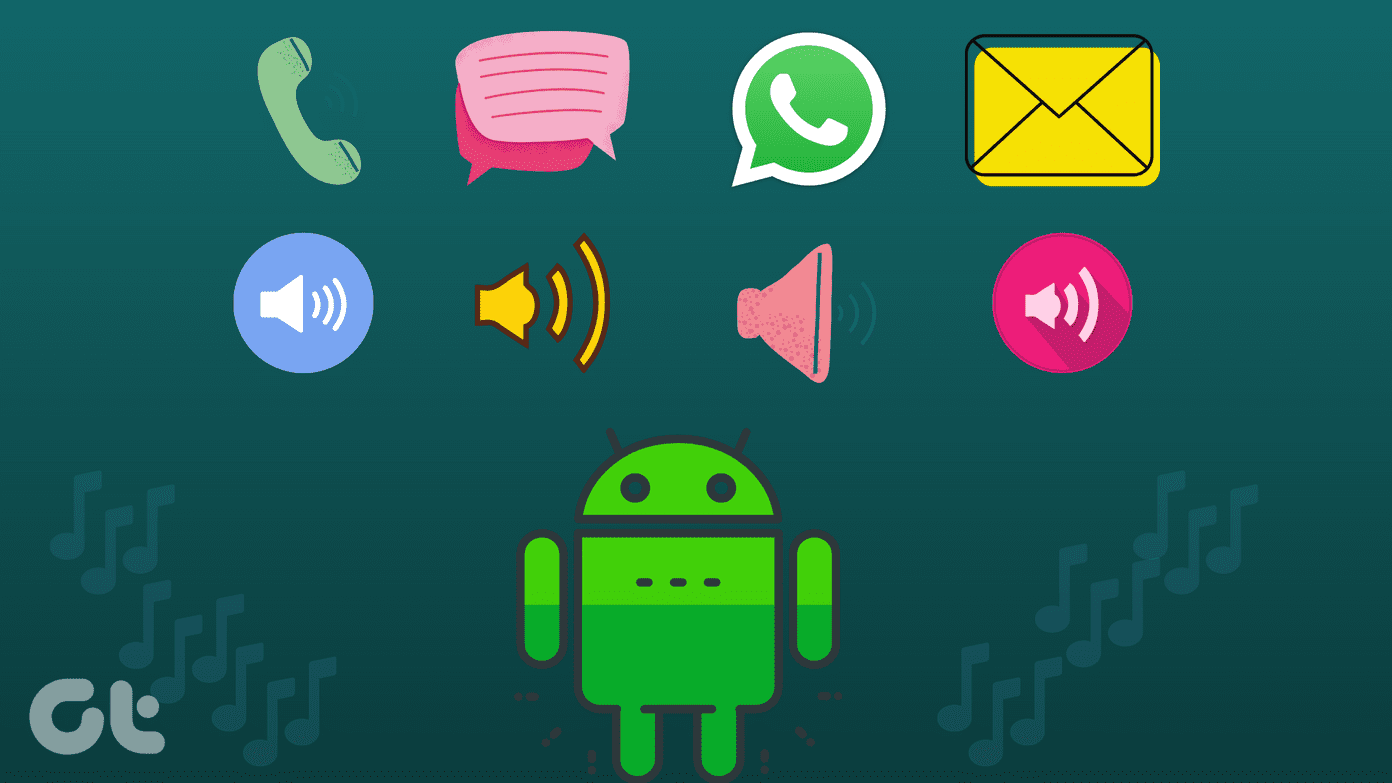Overheating is one of the main reasons for hard drive failure (check out seatools to diagnose hard disk). But why bolt the stable door after the horse has bolted, when you can keep track of your computer’s temperature in real time. We will take a look at two system monitoring tools (Windows only) that can help to keep an eye on rising motherboard temperatures and sound the alarm before a probably crash.
Real Temp
Real Temp (ver. 3.6) is a temperature monitoring app for Intel based computers (desktops and laptops). Intel single Core, Dual Core, Quad Core and Core i7 processors are supported and that pretty much covers the common processors in the market right now. Real Temp is a very handy utility because it allows you to calibrate and monitor each core of your CPU if you are a running a multi-core processor. With Real Temp you can benchmark your CPU and track minimum and maximum temperatures of your processor cores. The freeware has logging feature in case you want to track how the processor is responding at different points of its working cycle. If the CPU temperature crosses the thresholds set, alarm and shutdown events can be enabled to kick in. Real Temp is a 316 KB download supported by Windows 2000 / XP / Vista / Windows 7 (32/64 bit). You can extract the ZIP file to a folder and run it without an installation.
SpeedFan
SpeedFan (ver. 4.45)is one of the well-known utilities when you are thinking of keeping watch over your system temperature and fan speeds. SpeedFan is a temperature and voltage sensor just like the previous tool we have mentioned. But it also tracks fan speeds (RPM) and if you calibrate it with precision, SpeedFan can also change fan speeds based on system temperatures. SpeedFan helps you reduce noise by lowering fan speeds, but please note that this is a tool for power users. For example, a power feature is that it includes a tool for resetting motherboard clocks. SpeedFan reads SMART data and thus may not work on all systems because of different chipsets. SpeedFan also has basic but very useful graphs for tracking changes in your computer over time. For instance, you can easily detect any temperature surges and follow back on the process that might be causing it. SpeedFan is a 2 MB download supported by Windows 2000 / XP / Vista / Windows 7. Are you a power user or a layman? Do you pay a thought to cooling your PC by monitoring your computer temperature and fan speeds? Which is your favorite hardware monitoring tool? The above article may contain affiliate links which help support Guiding Tech. However, it does not affect our editorial integrity. The content remains unbiased and authentic.