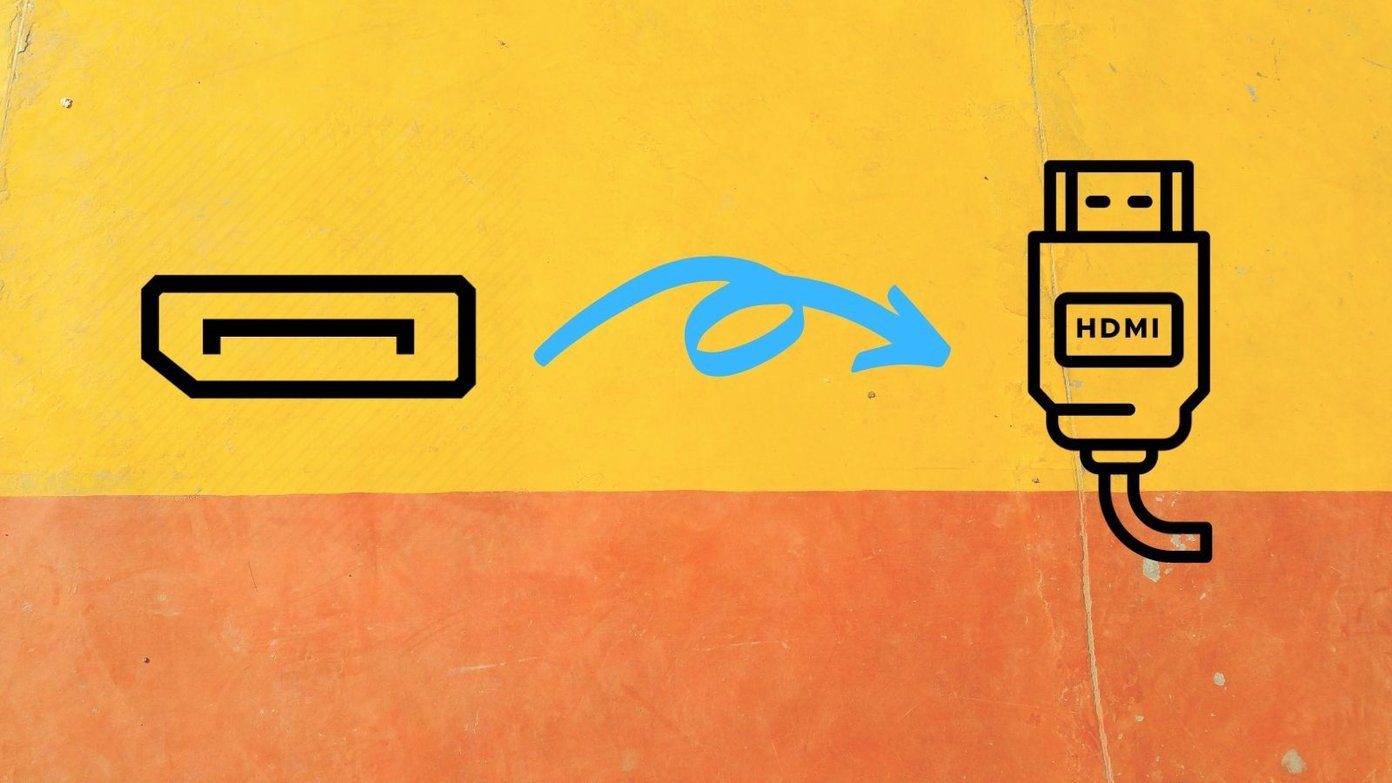Thankfully, there are a few VPN services that let you bypass geographical locations that work well on Android smart TVs. Furthermore, these apps also help you stay anonymous on the internet by masking your location and encrypting your data. However, that’s not the only important thing. To run seamlessly on a smart TV, a VPN service worth the salt should also have proper speed. So, here are some VPN apps that work well with Android smart TVs.
1. ExpressVPN
Express VPN is one of the top choices when it comes to VPNs. It lets you to securely access the internet via a wide network of servers that are incredibly fast. From the security point of view, it bundles 256-bit AES encryption to protect the traffic flowing from your smart TV to the internet. It is available to download from the Google Play Store. Or, you can download the APK file from the Express VPN site and sideload it if you can’t find it on the Play Store. After installing the app, you will be able to access its network of 3,000 servers and unlock geo-restricted content. One of the primary highlights of ExpressVPN is that it allows you to access US Netflix without any issues. So whether it’s watching The Last Airbender or The Flash, you can do so from the comforts of your smart TV. Apart from the above, Express VPN has several interesting features. For example, it also unblocks Prime Video, Hulu, and BBC Player. More importantly, it has a strict no-logging policy, meaning snoopers or other agencies won’t be able to track your location. The monthly plan starts at $12.95 per month. But you can make savings if you opt for a long term plan. For instance, the 6-month plan reduces the bill to around $9.99 per month. There’s also a 30-day money-back guarantee if you’re unsatisfied with the service. Note: Guiding Tech Readers can grab an exclusive discount where you get three months of free service when you sign up for a 12-month plan. Click on the button below. Get ExpressVPN
2. NordVPN
Another premium VPN service that plays well with Android-based smart TVs is NordVPN. Compared to the above service, NordVPN offers around 5,000 servers located in different regions across the world. The service’s Android TV app is easy to navigate and use. By default, the service connects you to the fastest server available. However, you are free to switch and pick other servers. The speed is good, and there’s no throttling, so you needn’t worry about your favorite TV stopping to buffer midway. You can also find options for Obfuscated servers and P2P servers. The Windows and macOS apps also let you access Dedicated IP or to access the Onion Network via VPN If you want to take a step further in your privacy, you can enable the Internet Kill Switch feature (available for Windows users), which will immediately cut off the internet connection when the VPN connection drops. Apart from unblocking region-based content, NordVPN also allows you to access US Netflix through its app. NordVPN is one of the most secure VPN services around. It boasts of a no-logging policy. It doesn’t keep connection logs and doesn’t store activity details like the name of the websites you visited. Plus, it supports connecting up to 6 devices simultaneously. A monthly plan of NordVPN costs around $11.95 and reduces to just $6.9 monthly on a 1-year plan. Guiding Tech Exclusive: Grab a special 70% discount on a 3-year NordVPN plan. That makes it to $3.49/month when you sign up using the link below. Get NordVPN
3. IPVanish
Unlike the ones above, IPVanish is based out of the United States. Wait, before your red-flags are up, let me start by telling you that the company runs its own servers, thus giving it better control for managing them. Another advantage is that you are far more likely to get better speed with the servers located in the US. There are 700+ servers in the US and some 400+ servers are spread across Europe. In total, there are around 1,400+ servers world wide. Like its counterpart above, IPVanish uses the 256-bit AES encryption to encrypt the data as it leaves your phone, laptop, or Android smart TV. A 10-device support feature means you can use the same VPN account to browse the internet on your phone or laptop, and smart TV. A yearly plan of IPVanish set you back by $6.49/month. If you plan to pay monthly, it will cost you $10. Get IPVanish
4. CyberGhost
Another privacy-oriented VPN service that you can use on your Android smart TV is CyberGhost. This VPN service has servers spread across 90 countries. The good thing is that the service has servers dedicated to streaming, torrenting and high-speed internet (torrenting and high-speed internet aren’t accessible on the TV app). The app for Android smart TV is intuitive, and switching servers is simple, and lets you find the servers apt for the job. The setup process is simple and straightforward. If you do not wish to pay upfront, you can give the 24-hour free trial a shot. You do not need to add any card details. Just enter (and confirm) your email address, and you will be sorted. And yeah, you can use the free trial period to test out the service on your Android smart TV. The trial version of CyberGhost lets you access the service on one device. The paid version lets you connect up to seven devices simultaneously. The monthly subscription for CyberGhost starts at $12.99, while the yearly plan costs $5.99 per month. If you take up a 2-year plan, the monthly bill reduces to $3.99. Get CyberGhost
Stay Anonymous
These were some of the best VPN services that you can try on your Android smart TV. And if you still haven’t used a VPN service on your phone or laptop, it’s high time you signed for one. After all, you wouldn’t want people to snoop on your data and privacy, right? Next up: Want to take screenshots on your Android TV? Click on the link below to find out how. The above article may contain affiliate links which help support Guiding Tech. However, it does not affect our editorial integrity. The content remains unbiased and authentic.