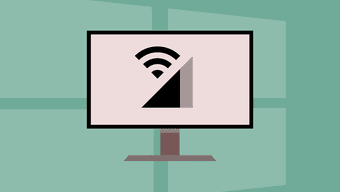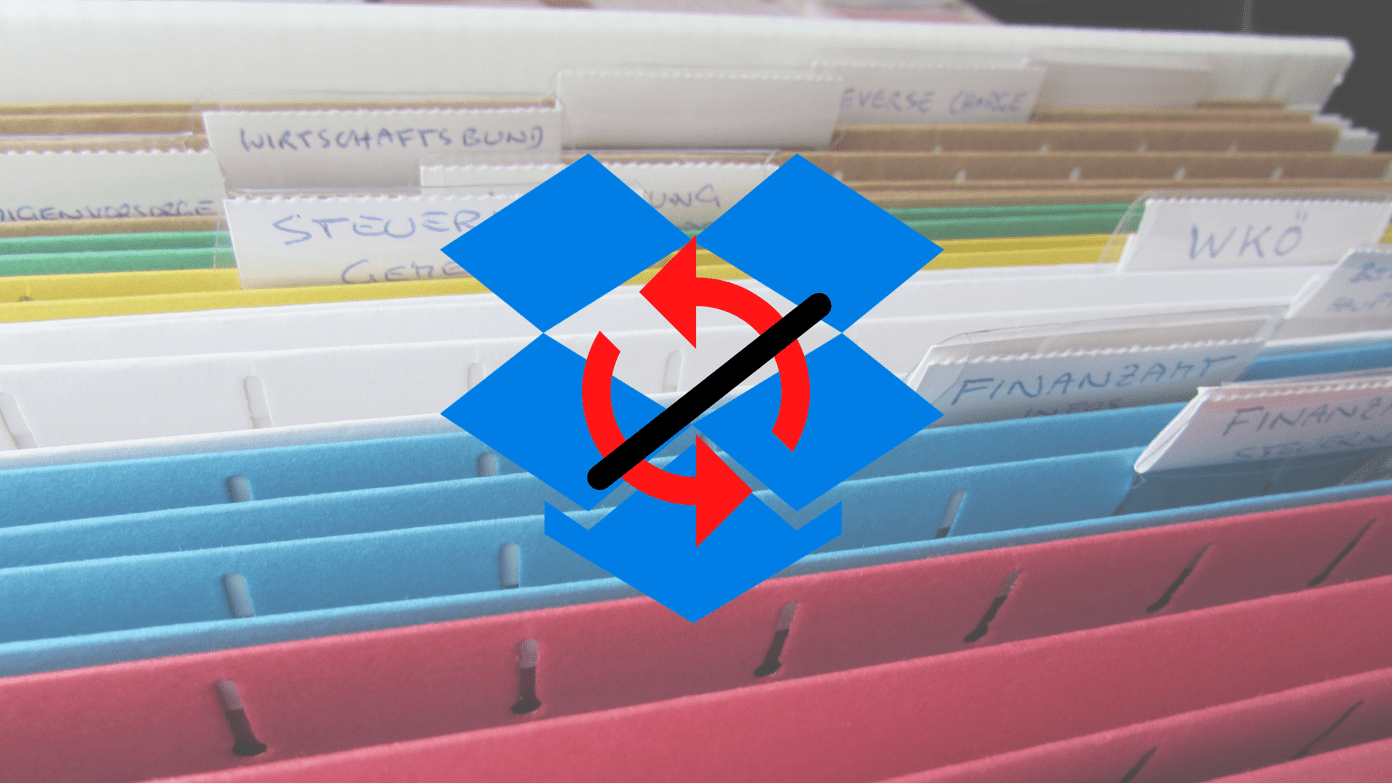These additional features really make the sensors worth so much more and today we are going to see what are some of these additional features you can get with your Samsung Galaxy S7’s fingerprint sensor. As the Samsung fingerprint API is open to developers, and with the Marshmallow update, Samsung Galaxy S7 brings in the perfect combo and here are the 5 best use cases you can put the fingerprint sensor to, apart from unlocking the phone.
1. Lock Apps
Using fingerprint for the lock screen is protects your device from unauthorized access, but it’s always good to have a second layer of protection for important apps like Gallery, File Manager, WhatsApp and so on. If you have smart unlocks on your device, the second layer of protection will always make sure your data is safe from prying eyes. As I mentioned, Samsung Fingerprint API is open for developers, you can use with 3rd-party apps to lock other apps and there are quite a few apps available on the Play Store. However, App Lock from Keep Safe is one of the best out there. For every other phone, the app allows the user to lock other apps using pattern or PIN, but a Samsung user with access to fingerprint sensor on the device can use that to secure various apps.
2. Auto Login to Websites
If you are using the default browser that’s provided with the Galaxy S7 and save your passwords of the most frequently visited websites, the fingerprint sensor can act as a second layer of security while filling out the credentials. The settings can be turned on from the Fingerprint Settings located in Security Settings. Once enabled, every time you are on a page that requires your saved credentials, you will get the popup to verify the fingerprint and if it’s a match, you will be auto-logged into the website.
3. Purchase Apps on Play Store
For security reasons, every time you purchase a paid app on the Play Store, you are required to type in your Google credentials to make the purchase. However, with the Samsung Galaxy S7, you can enable the option of fingerprint authorization and then use the fingerprint rather than typing the password every time. This is a Marshmallow feature and was first seen on the Nexus devices. You can configure the settings to ask password every 30 mins or every time you make a purchase.
4. Use Home Button Without Pressing the Button
While the recent apps and the back keys are touch buttons, you need to press the home button which is so old-school, if you don’t come from an iPhone background. Most of us don’t want to press the button rather a simple touch like the one present in OnePlus 2 would look better. So if you agree with me and would like to use the fingerprint sensor as an alternative for capacitive touch button, you can install and use the app easyHome for Samsung from the Play Store. We have already covered how you can use the app which you can have a look at for better insight. Note: You might want to disable the quick camera launch gesture of double tapping the home button while using the app.
5. Integrate with 3rd Party Apps
Thanks to Marshmallow that comes with Samsung Galaxy S7, the fingerprint sensor can be used with the apps that support nexus imprints to add the extra layer of security. Apps like 1Password, LastPass, PayPal have already included the Nexus Imprint feature using which you can use the fingerprint to log into the app. Here is a list of some of the app the apps that support Nexus Imprints and can be used on your Samsung Galaxy S7.
Conclusion
So those were the 5 interesting things you can use the Samsung Fingerprint sensor for. By the way, how is it is going with the Galaxy S7 and what are your views regarding the fingerprint sensor? Don’t forget to share your views in our discussion forum. ALSO SEE: 7 Incredibly Useful Tips to Get The Most Out of the Samsung Galaxy S7 The above article may contain affiliate links which help support Guiding Tech. However, it does not affect our editorial integrity. The content remains unbiased and authentic.