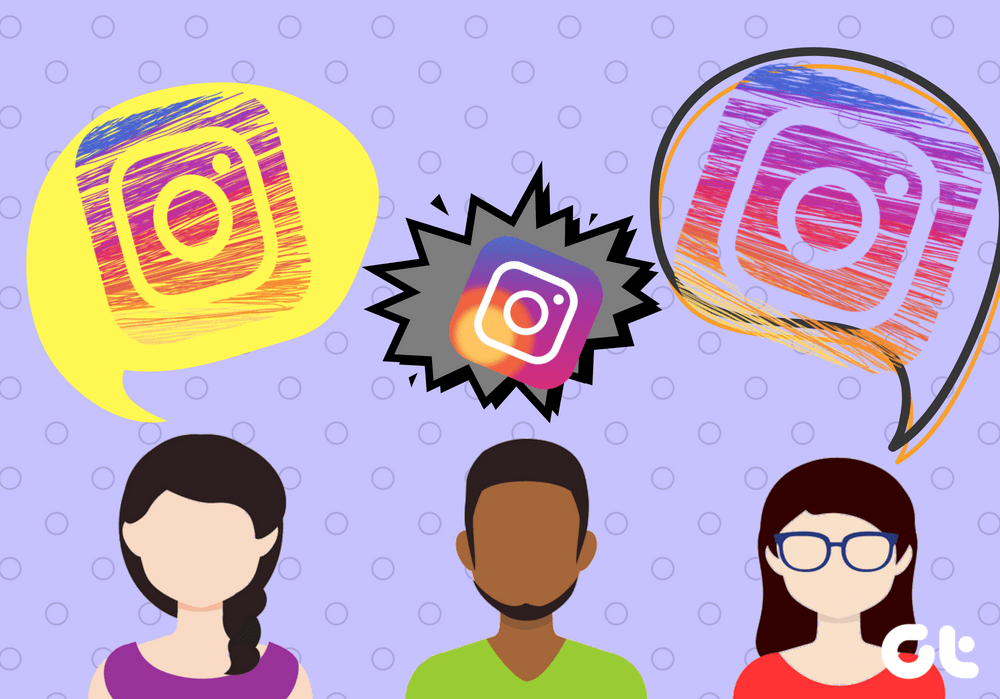I had my sweet nephews over at home last weekend and their curiosity towards my computer and barrage of questions on gaming prompted me to try out some of the Chrome apps I talked about above. Check them out and see if kids at your home like them too.
Fill the Gap
Fill the Gap (UPDATE: This tool is not available anymore) is an interactive application to improve kids’ spellings and vocabulary keeping them amused for hours. The app is full of bright playful colors and lovely kindergarten music to make learning process fun. (The app requires you to login using your Google account in order to use it). After you install the application you will be greeted with a colorful main menu. You can choose the word length depending on the age of the kid. In the second step, select the kind of exercise you want for your kid like missing first and last letters, missing vowels, etc. There’s a marking scheme as well to track progress of the kid. Furthermore, there is a full-fledged instruction page you can refer to before your kid starts playing for complete info.
Carrotsticks
CarrotSticks is an online multiplayer game for Google Chrome that aims to improve mathematics skill of kids who fall in the 5 to 10 years age bracket. The best thing about the application is that the kid is not confined to himself. He can practice and compete with kids of his age group around the globe. Kids can choose their avatar and customize them as they wish. If your kid fears Math, introduce him/her to Carrotsticks and I am sure he’ll start loving it.
Coloris
After English and Math, it’s now time for some coloring. Though Windows has applications like Paint, it can be very difficult, even for grownups like us, to create anything meaningful using a mouse pointer. Coloris (UPDATE: This tool is not available anymore) on the other hand is well stocked with black and white outlined images of animals, plants and other such kindergarten stuff and all a kid has to do is assign color to each segment of the picture. Furthermore, parents can post the wonderful creations of their kids on their social streams and other photo-sharing services to encourage their kids.
MeeGenius! Children’s Books
After English, Math and coloring exercise, reading is what is left and MeeGenius! Children’s Books app for Chrome takes care of that. The app lets your kids read children books with audio playback highlighting the spoken word automatically. There are many interesting books available in the store which can be downloaded to the bookshelf.
KIDOZ TV
After so much of brainstorming exercises it’s now time to take some break. How about some fun and educational videos your kids can sit and watch, and enjoy. KIDOZ TV for Chrome is what you need. With channels like Kids Movie, Cartoon Interactive learning, Elementary Science, Stories and Songs, it’s a favorite among kids.New content is available from time to time and some of them now support HD quality.
Conclusion
To conclude, I would just like to warn you that I am in no way responsible if you are not able to complete your work on time just because your kids wont leave your computer after you introduce them to the wonderful apps above . The above article may contain affiliate links which help support Guiding Tech. However, it does not affect our editorial integrity. The content remains unbiased and authentic.





![]()

![]()