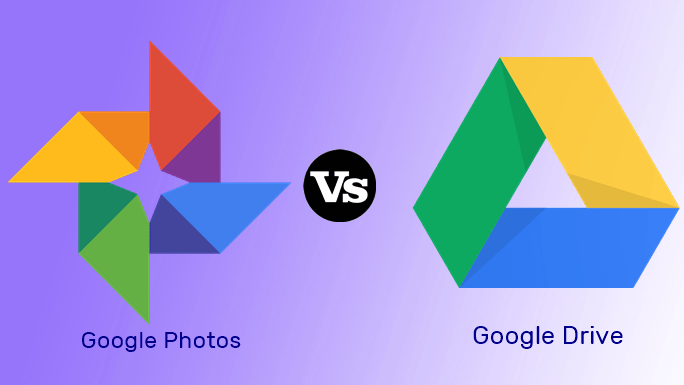The best part about most USB-C card readers designed for MacBooks is that they are slim and sleek. All you need to do is insert the card into the adapter or reader and hook it to your MacBook. Secondly, the small and compact build means that they are easily portable. And guess what, some even lets you do more than simply read the contents of an SD card. So, what are we waiting for? Let’s see some of the best USB-C card readers that Apple MacBook users can buy.
Do you use a secondary display? Take a look at these HDMI adapters for the MacBook ProHere are the best hardshell cases for the Apple MacBook Pro
1. Apple USB-C to SD Card Reader
UHS Bus Speed: UHS-IICompatible With: SD/SDHC/SDXC Cards
It’s worth noting that UHS-II cards have read/write speeds up to 156 Mbps, and combined with the USB-C speeds, you will be able to get the most transfer speed out of this device. It’s a simple card reader with a single slot. With the wire connecting the main unit to the USB-C connector, you can rest assured that the adjacent ports of your MacBook won’t be jammed or blocked. Apart from the MacBook Pro laptops, this card reader is also compatible with some of the iPad models (including the iPad Air), iMac, and Mac mini. For the complete list, you can refer to Apple’s official listing of the product.
2. SanDisk Extreme PRO
UHS Bus Speed: UHS-IICompatible With: SD/SDHC/SDXC Cards
The card reader built feels solid. The cable connecting the card reader to the USB-C connector is strong and provided you take good care of its handling, this card reader should last you a long time. Besides that, the long and flexible neck ensures that the other USB-C port on your MacBook remains free to be used. Apart from that, it’s backed by a 2 year (limited) warranty. So far, it has managed to rake in good user reviews, with users vouching for its speed and performance.
3. Hicober USB-C to SD Card Reader
UHS Bus Speed: UHS-IICompatible With: SD/SDHC/SDXC/Micro SD/Micro SDXC Cards
It comes in an aluminum casing, and it’s space grey color complement your MacBook. While it’s well-made, you’ll be able to use it without any hassles. It bundles a USB 3.0 USB-C connector and has a USB-A port to connect USB drives and hard disks. That said, the speeds may not be amazing since the card reader will sit in the middle of the transfer chain. That said, you can make the best of UHS-II speeds (156 MBps each way) with compatible cards. Several users have praised it for its no-nonsense design and usability. It costs less than $15, which makes it bang for a buck.
4. Uni Store SD Card Reader
UHS Speed Class: UHS-ICompatible With: SD/SDHC/SDXC/MicroSD/MicroSDHC/MicroSDXC Cards
It has a solid build, and the cable connecting the body and the USB-C connector is strong and well-made. In fact, the small wire is braided, which ensures that the cable stays protected from regular wear and tear. And that’s not the end of the story. The USB plug has little raised textures to help you grip it better when unplugging. If you ask me, it’s these little details that help a product stand apart from the rest. Several users praise it for the consistent UHS-I speeds. Overall, it falls under the affordable pricing bracket, it bundles the best features for the price.
5. Cable Matters Dual Slot USB-C Card Reader
UHS Bus Speed: UHS-ICompatible with SD/SDHC/SDXC/Micro SD Cards
The minimal footprint makes it easy to be used on Android phones (with OTG) as well. Since it isn’t heavy, you’ll be able to carry on your work seamlessly.
6. MOKiN Store USB-C Hub
UHS Bus Speed: UHS-ICompatible with SD/SDHC/SDXC Cards
So be it getting your photos and videos transferred from your camera or your phone, this adapter will be able to do it all seamlessly. Quite obviously, it will take its time since it’s a UHS-I reader. If you must know, UHS-I cards max out at 104 MBps. On the upside, the performance is consistent and doesn’t drop. Other than that, it’s a USB 3.0 device, and you will see comparatively less speed when using the USB-A ports. Moving on, this adapter is compact and travel-friendly, and the sleek look complements the design of Macs.
Accessories Smartly
With the right accessory by your side, you can rest assured that you will get the desired output. Be it connecting your MacBook to a 4K monitor or using a simple SD card reader. So, which of these readers will you buy? The above article may contain affiliate links which help support Guiding Tech. However, it does not affect our editorial integrity. The content remains unbiased and authentic.