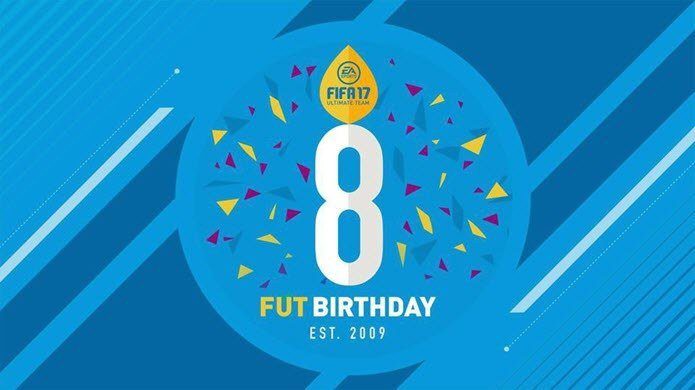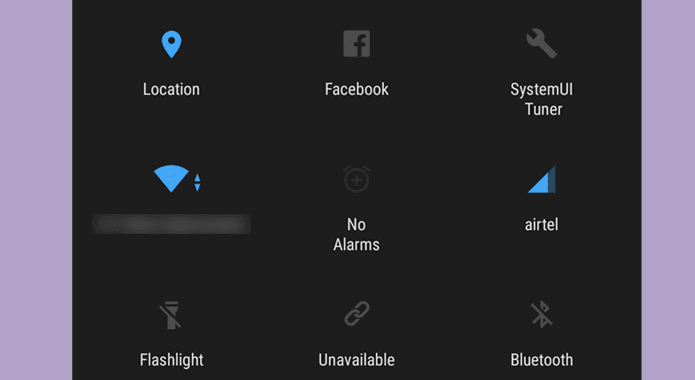Icon packs are a great way to bring about a uniform look to our home screen, for they not only take care of the shapes but also of the color. And if you’re one for whom shapes don’t matter, the uniformity and uniqueness of the icon style should be enough to pull you in. In this article, we have compiled a list of 7 cool icon packs to customize your Android and will certainly take the Android experience several notches higher.
1. Rondo – Icon Pack
Aforesaid, you have little control over the icon shapes. Thankfully, thanks to Rondo, you can lay your hands on circular high-quality icons. What’s more, this app is compatible with most of the popular launchers like Nova and Apex. The icons are clean, sleek and amazing and the background comes in lovely muted colors. What’s more, there are over 3,000 icons to choose from and you can also request for a specific icon if somehow you don’t find The One in this huge collection. Rondo is free to install from the Play Store with some in-app purchases. And did I mention that this cool icon pack receives a couple of updates each month?
2. Pixon Icon Pack
Moving on, we have the Pixon Icon Pack on our list. An icon pack similar to Rondo, this too features round icons. The difference lies in the fact that Rondo puts the main icon inside a circle whereas, in Pixon, you get an altogether new and clean look for the icons. For instance, the looks of the apps like Inshorts or Pinterest get overhauled, which Rondo fails to pull off. Apart from shapes, you get to choose from over 2,485 different icons. Pixon also incorporates the new material design dashboard and has support for Muzei Live Wallpaper.
3. Whicons – White Icon Pack
With over 4619 on board, Whicons boast of icons in pure white. No mantra of shapes in this one, as this app concentrates on making app icons stand out with bold strokes of pristine white in a dark background. Whiscons has multi launcher support and also supports over 19,700 apps. Though the icons are great in their own way, I found the app a tad slow, especially when launching the app drawer. Another area where you have to bite the bullet will be the background of your app drawer. If it’s in the lighter shade. then you are in for some trouble.
4. Zeon Black (Icon Pack)
How about some ‘handmade’ icons? Well, Zeon Black is the app that boasts of black handmade icons, that adapts the look of cute little scribbles on your home screen. However, it’s not all-black look, as few icons do escape the transformation to black. For those icons, you can either keep the default “lines-around-the-edge” look or choose to change over to the thousands of the icons that the developers have designed.
5. Lines – Icon Pack
If you are a sucker for minimalistic design, the go-to app for you will be the Lines icon pack. It doesn’t boast of much, but a light stroke in the shape of the most popular apps out there. The icons are mostly in white and if you want to experience this icon pack in all its glory, I would suggest going for AMOLED wallpapers. This app does require the support of a third party launcher for the effects to take place. As is the case with the Whicons app, you will have to change the color of the app drawer background as well.
6. Omoro – Icon Pack
Seems the fad about dark backgrounds is here to stay and Omoro has taken that fact into account so greatly. This icon pack not only supports a dark background but also gives off an embossed effect with its strong shadow effect. The below screenshots should be more than enough to prove my point. Unlike a few apps above, Omoro isn’t only limited to black and white but also blends in the rich colors to get the perfect mysterious look.
7. Quadra – Icon Pack (Beta)
Update: This app is no longer active. Time for a zest of color and shapes, don’t you think? The Quadra icon pack sports rich colorful icons with equally rich borders. If you want a vibrant home screen, then this is the go-to app for your Android. The app is supported in most of the launchers. Unfortunately, it doesn’t boast of many icons — it has only around 580 of it. On the brighter side, we normally don’t keep more than 200 apps in your smartphones, do we?
That’s a Wrap!
Customization is one of the major highlights of Android, and it’s the small things like icons packs, widgets or the notification customizing that helps to bring about a personal touch to our phones. Did I miss to mention a favorite of yours? Do let us know why it happens to be The One for you, in the comments below. The above article may contain affiliate links which help support Guiding Tech. However, it does not affect our editorial integrity. The content remains unbiased and authentic.
![]()
![]()
![]()
![]()
![]()
![]()
![]()
![]()
![]()
![]()
![]()
![]()
![]()
![]()
![]()