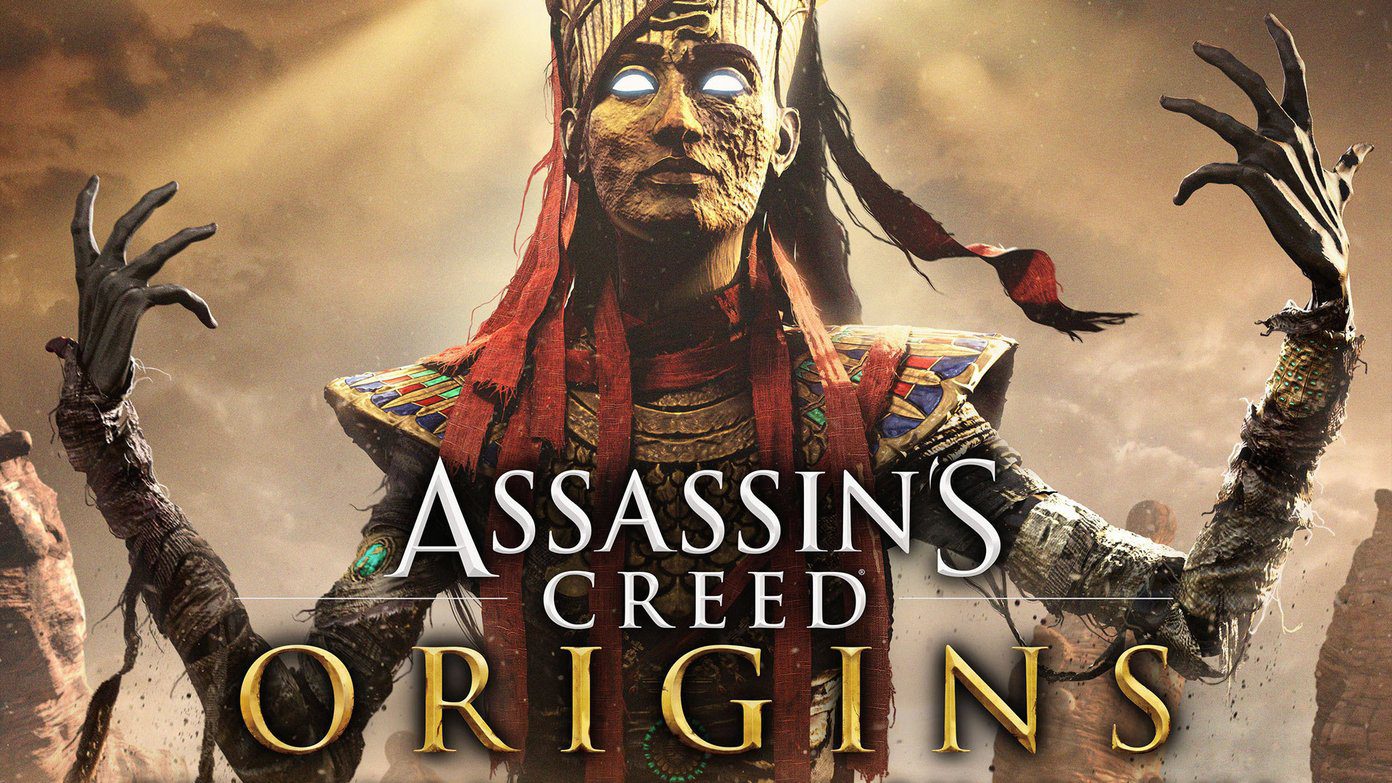Let’s dig in, shall we?
Android Marshmallow Features for Non-Rooted Device
There are some great add-ons to Marshmallow, even though users say that Marshmallow is more of a 5.2 Lollipop update. Well, that’s kind of true. We don’t get to see much change in UI. Most changes were made under the hood. Changes related to power management to keep your device last a little longer as the day passed. Speaking of keeping devices last a little longer, here’s a feature which will let you do so.
1. Doze
Doze was one of the best addition to Marshmallow. It saves your battery by not letting it drain while the device is idle. And, you can easily get this feature on your Android phone by installing just one little app. We have already shared about it in the past. The app is called Doze – For better battery life. One cool thing with this app is that you can turn on Doze whenever you want. But, in Marshmallow, it turns on only when your device is idle for more than 30 minutes. Also, you get the option to choose which app should be affected and which not. It works great. It supports Android 4.1 and above. And, there you have Doze on your phone. Next, let’s have a look at a feature that you probably won’t get on older versions but you can get a taste of it.
2. Google Now on Tap
Google Now on tap is a killer feature that’s limited to Marshmallow. Though all Android devices have Google Now but they can’t access Google Now on Tap. Also, it’s country specific for US only. In that case, VPN can be helpful. But, Marshmallow is a must. Interestingly, Google Chrome for Android has a taste of Google Now on tap. You just have to select some text and Google will pop out from below. Swipe it up and that particular text will Googled for you. However, that’s not what Google Now on tap exactly does. But, it does Google information without actually opening the Google app. That’s what Chrome is doing here fluidly.
3. Copy-Paste Options
The copy-paste options have also been changed in Marshmallow. They now have advanced options to search and translate selected text. As shown in the left image above. You can have these advanced features with the app called Text Aide. We already written about it before. In fact, you can perform many tasks with this app. Tasks include defining a word, Google search and making your phone pronounce a word. The only difference here is that you need to copy the text. In Marshmallow, you get those hovering options when text is selected.
4. Chrome Custom Tabs
You probably must be using this as of now. If you’re not then you should. Chrome Custom tabs allow third-party apps to open web pages in a customized tab that has all functionalities of Chrome but not that bulky as Chrome. It’s lightweight but powerful as Chrome. Third-party apps have to actually integrate these into their apps, but, not many developers have integrated. Although an app called Chromer exists, that gives access to custom tabs regardless of it being integrated with the app.
Android Marshmallow Features for Rooted Devices
Rooted devices can obviously run the above mentioned apps. But, you can extend further with some more apps using root access to get some new Marshmallow features.
5. App Permissions
Marshmallow now gives users the control to manage app permissions. You can turn off specific permission like location, camera or audio access for specific apps whenever you want. And, now you can get this feature on Android 4.3+ devices using App Ops. App Ops lets you do the same. You need to grant root access and then reboot the device. All the apps are categorized into different sections based on their type. Are you Xposed Framework User? If you are then you can use XPrivacy Module to gain control over app permissions.
6. Using microSD Card as Internal Storage
Marshmallow now has the ability to use the external storage (microSD card) as internal storage. You can install apps on external storage and also move them. This can be easily achieved with popular storage management app Link2SD. With Link2SD, you can easily transfer apps from internal storage to external and link them too. By linking I mean, the APK will be installed on internal storage but its OBB and Data files will be on external storage. This feature can only be enabled when you buy Link2SD plus. But, it’s worth the money if your device has less internal storage and more external storage capability.
7. New Marshmallow Emojis and Fonts Adopted from iOS
Marshmallow 6.0.1 brought in some new emojis inspired from iOS 9.1. Here’s a full guide on how you can get these Emojis on your Android Smartphone. You’ll need a custom recovery (CWM or TWRP) to flash Android 6.0.1 Emoji Zip file.
Don’t Forget Google Now Launcher
If you won’t Stock Marshmallow look and feel then Google Now Launcher is there for you. You’ll get the UI transition changes of Marshmallow and, of course, the app drawer. That’s all. There you have some useful Marshmallow features on your Android phone. There are many minor changes in the update that can only be experienced with stock Marshmallow OS. Let us know in the comments if these apps worked for you or not. If you have any queries do mention them. Also, if you know any other feature that can be easily used on an older version of Android then do let us know. Our forums are always open for you. ALSO READ: How to Lock Apps on Android Marshmallow Using Fingerprints The above article may contain affiliate links which help support Guiding Tech. However, it does not affect our editorial integrity. The content remains unbiased and authentic.