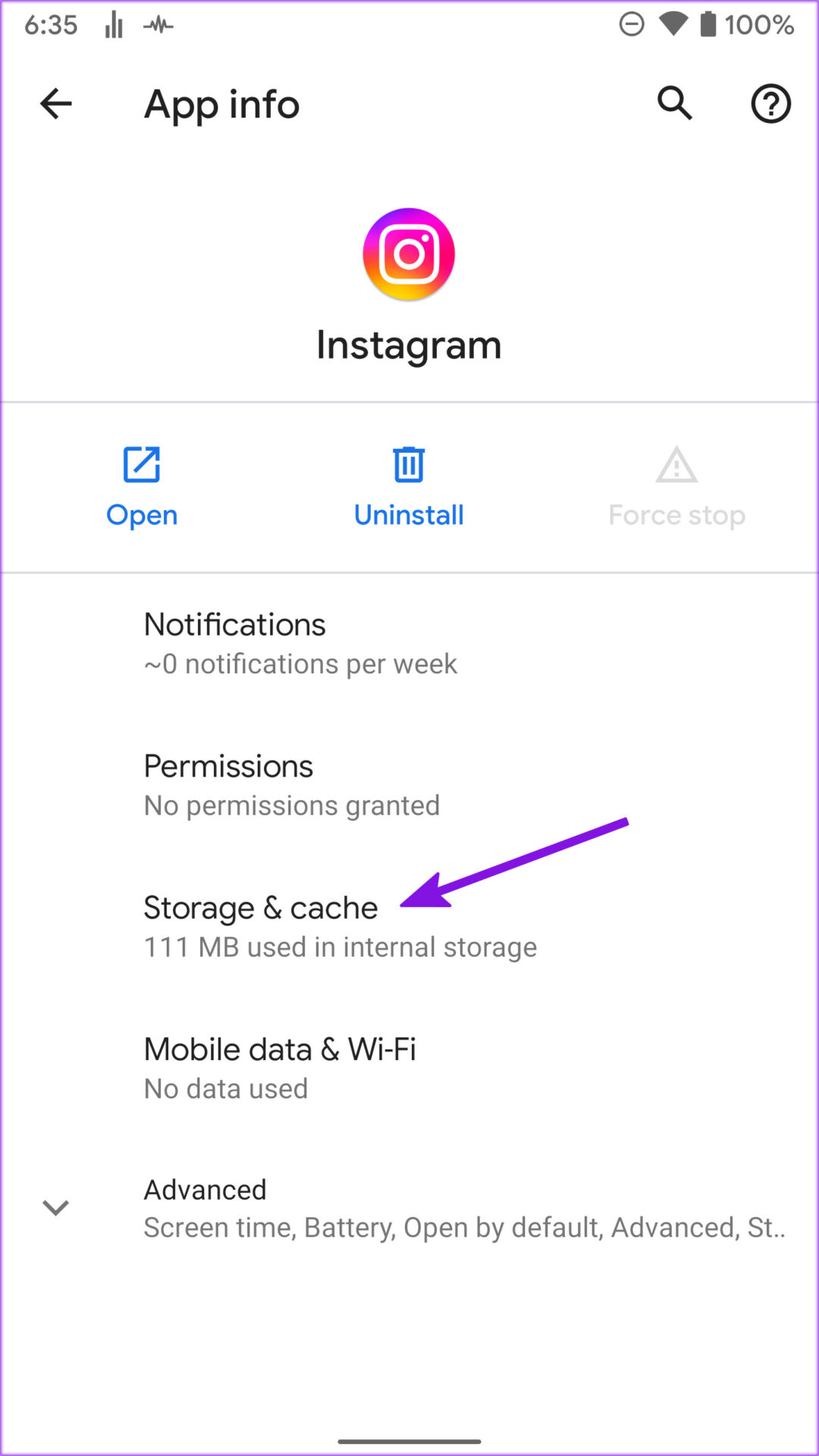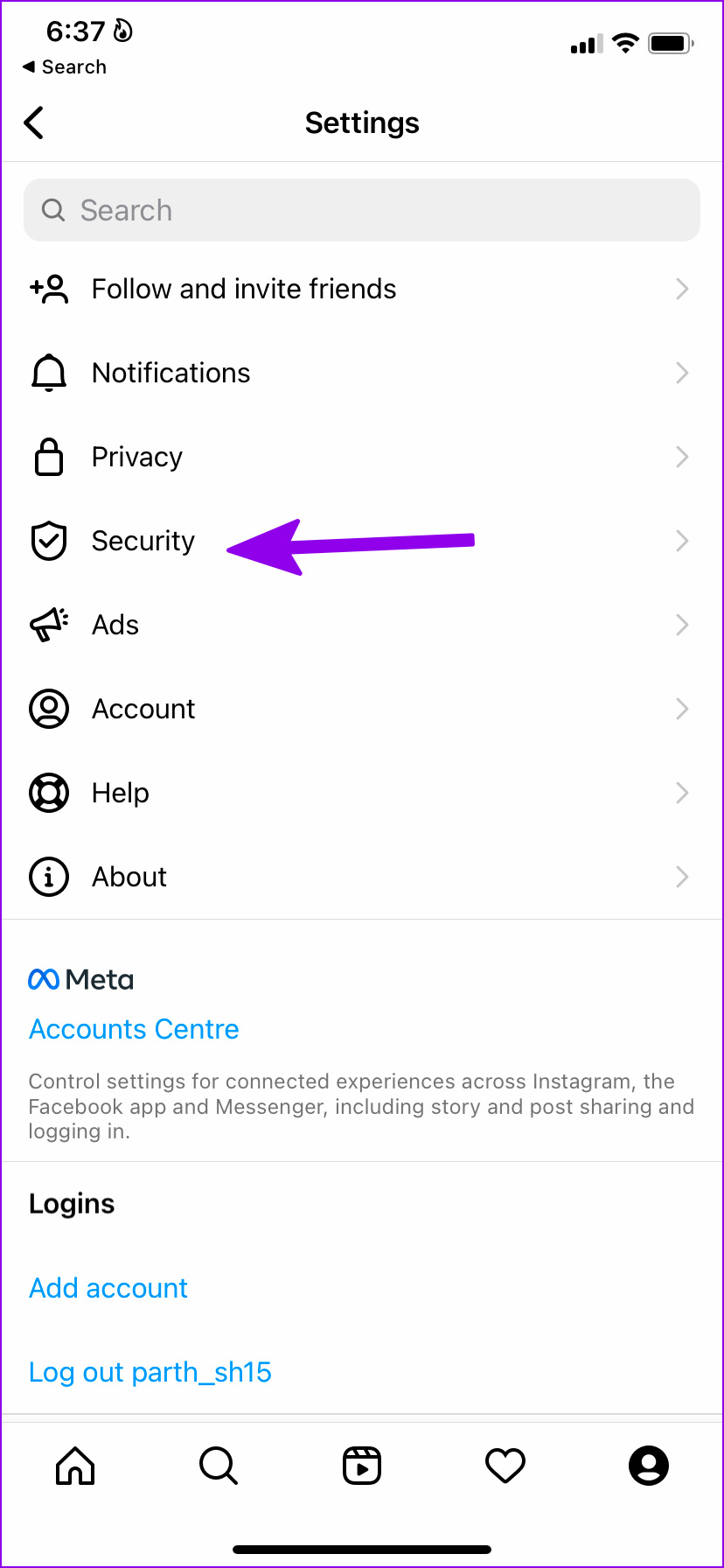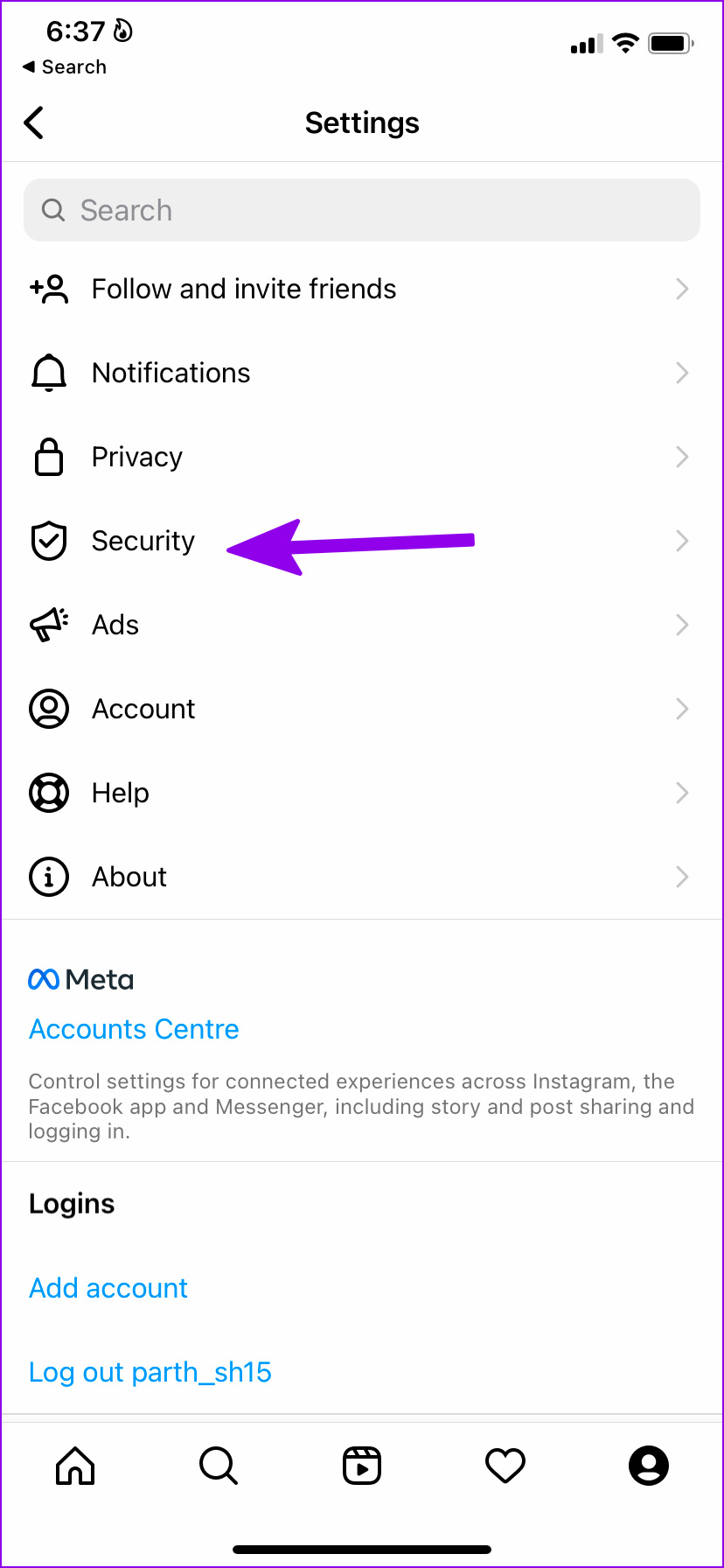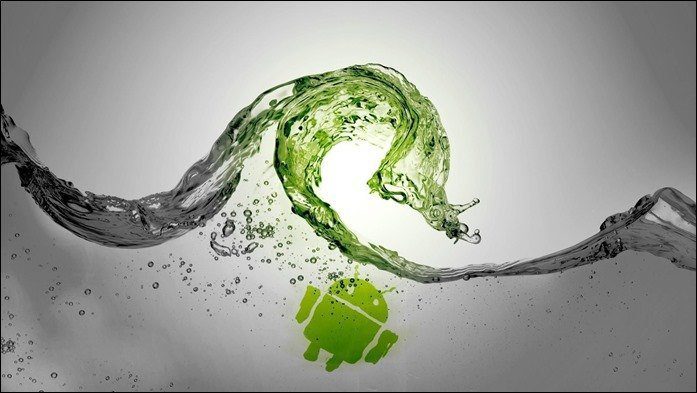Losing access to your Instagram account may leave you frustrated, especially when you’re building your brand or running your business from there. You can contact Instagram, but you may have to wait for weeks (and even months) to get back account access. Instead, you can use the tricks below to secure your Instagram account from unauthorized access.
1. Remove Remembered Instagram Account from Other Phones
Did you recently sign into your Instagram account from another person’s phone? By default, Instagram will remember your login details to let you frequently access the account without adding a username or password. You should remove remembered Instagram details from the phone. Check our guide on how to remove remembered Instagram accounts from your phone. On Android, you have an option to clear app data and cache to delete any saved information. Follow the steps below. Step 1: Find the Instagram icon on your Android phone and long tap it.
Step 2: Open the app info menu. Step 3: Go to Storage & cache menu.
Step 4: Clear data and cache from the following menu.
2. Update Email on Instagram
Instagram users mostly rely on a username and password to authenticate their identity. People mostly ignore their added email addresses. If you have changed your primary email address, you should update the same in your Instagram account. Follow the steps below to check and update your email on Instagram. Instagram for iOS and Android use the same interface. We have used the screenshots from Instagram for iOS app. You can use the same steps on Instagram’s Android app and update your email. Step 1: Open Instagram on iPhone. Step 2: Go to your account by tapping on the icon in the bottom-right corner and tap on the More menu in the top-right corner. Step 3: Select Settings.
Step 4: Tap on Account and open the Personal Information menu. Step 5: Tap on Email.
Step 6: Add your new email address and hit the Done button.
Instagram will ask you to confirm your new email address. Open your email inbox and confirm it.
3. Use Strong Password on Instagram
This is yet another basic trick to safeguard all your social media accounts. You shouldn’t use basic numerals, your name, or your birth date as a password. Create a strong password with a mixture of numbers, and special characters, and keep the password length to a minimum of 8 characters. Also, you shouldn’t store passwords in a word file or any note-taking app.
Invest In a Password Manager
Both the Apple App Store and Google Play Store carry capable password managers. You should invest in a third-party password manager such as 1Password, LastPass, Dashlane, Bitwarden, or Enpass and store all the personal and financial information. GT team is divided between Dashlane and Bitwarden to manage passwords.
4. Enable Two-Factor Authentication for Your Instagram Account
Instagram allows you to add 2FA (two-factor authentication) to your account. Once you enable 2FA for your account, the company will ask for an authentication code to verify your identity. Since the authentication code stays on your phone (via text message or 2FA app), the practice eliminates any chances of unauthorized access to your Instagram account.
5. Check Login Activity on Instagram
You can check your detailed login activity on Instagram, and if you find any suspicious location or device, you can log out from Instagram on that device. Step 1: Open the Instagram settings menu (refer to the steps above). Step 2: Tap on Security.
Step 3: Select Login activity.
Step 4: Check device name, date, and location.
Step 5: If any login activity looks unfamiliar to you, tap on the three-dot menu beside the location and select log out.
Instagram will log you out from the unfamiliar device.
6. Reset Third-Party App Access for Your Instagram Account
If you have connected your Instagram account to several third-party apps and services, it’s time to check the list and remove apps you no longer use with Instagram. Step 1: Open Instagram and go to settings (check the steps above). Step 2: Tap on Security.
Step 3: Select Apps and websites.
Step 4: Check the active authorized apps list and remove unnecessary ones.
You should not connect your Instagram account to any random third-party service in the future.
Keep Your Instagram Account Secure
Instagram is a vital part of our lives. No one would want to start from scratch and lose loyal followers and memories on Instagram. Apply the tips above to your Instagram account and keep it secure from hackers. The above article may contain affiliate links which help support Guiding Tech. However, it does not affect our editorial integrity. The content remains unbiased and authentic.