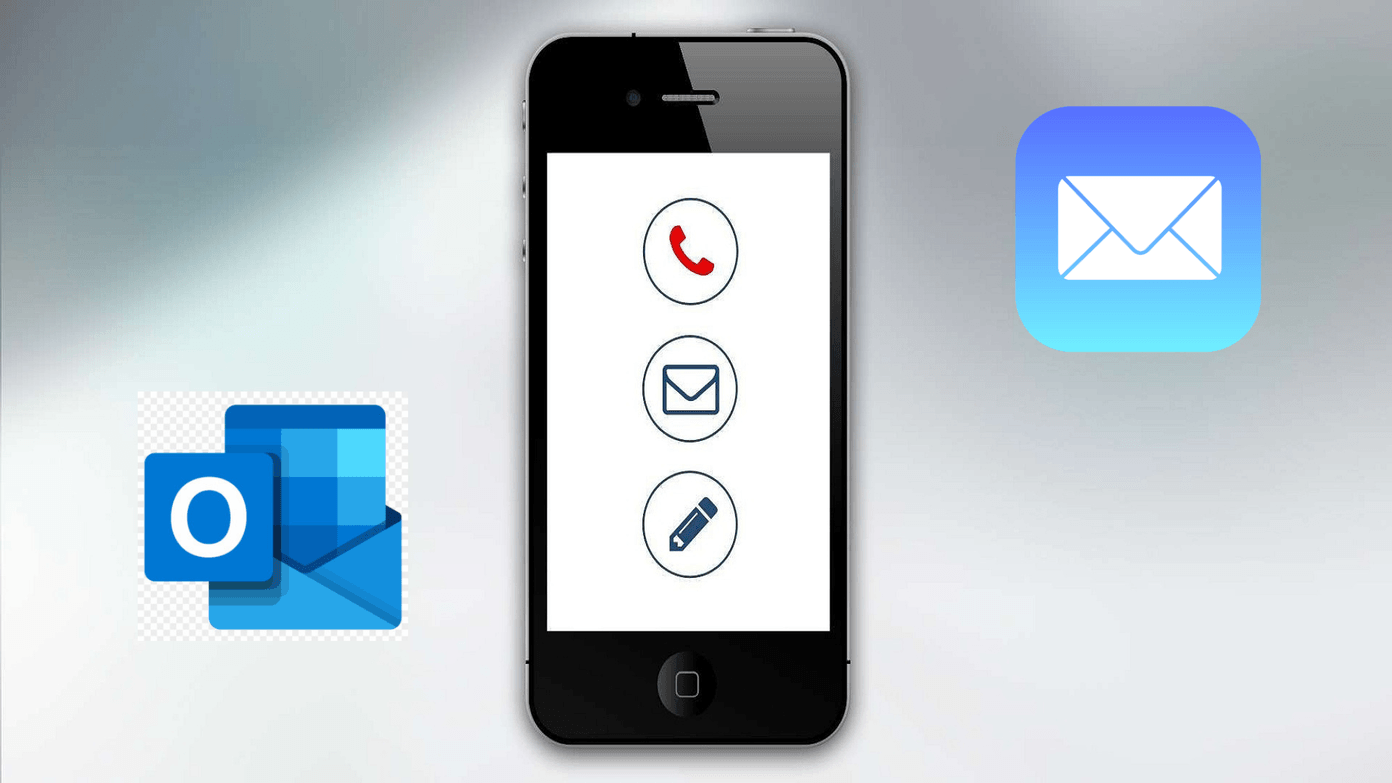I know that it’s not surprising to find Google Play Store filled with a whole new line-up of free Android apps this December. To make sure that you don’t get lost in the jungle of apps, we have curated a list of top 8 new, free Android apps that you should try this holiday season. Let’s get started!
1. Datally
One of the newest apps on the Play Store, Datally is from none other than Google. It’s designed to solve one of the most common problems afflicting smartphone users these days — data usage on Android smartphones. Datally sports a neat interface with two big buttons on top of the home page and lets you have a bubble on top of your screen if you want. It mainly has two jobs — Manage Data and Find Wi-Fi. This nifty little app will also show you how you can cut down on your data usage in the long run. It needs Android Access permissions to be set up. Datally is mainly aimed at countries with a poor data connection.
2. Files Go Beta
The second app on our list is also from Google, however, this is aimed at a slightly different that is file management. It’s no secret that our phones have become a hoarder of all digital things such as pictures, documents, and whatnot regardless of our need. In such a situation, these file manager apps help us to solve our woes. Files Go is a unique mobile app as it not only effectively manages your files and internal storage but also doubles up as a file sharing app. The interface is super smooth and its features include uninstalling dormant apps, removing duplicates and clearing app cache.
3. Cerberus Personal Safety (Persona)
When it comes to personal safety, no one should take any risk. Given that the course of life is always unpredictable and you never know when bad luck might fall upon you. So, it’s always better to have a personal safety app, especially for tracking location. Cerberus Personal Safety is one such app, which lets you share your location with a friend, a family member or a group of people over SMS, email, Tweet, or Facebook. This location-tracking Android app requires you to create an account, after which the contacts and groups can be added manually. It lets you share your location for up to 24 hours. The location goes in the guise of a message or an email and the receiver only needs to tap on it. Within seconds, depending on the Internet connection of the receiver, the location would pop up on the default web browser. How it differs from WhatsApp’s standard location sharing feature is that the person on the other end can have access to your location even if he or she is not using the app.
4. Wall Bucket
If you have been a regular reader of our monthly Android apps series, you must have noticed that we make it a point to include a new wallpaper app with each edition. This month’s wallpaper app goes by the name of Wall Bucket. This cool app has more than 50,000 wallpapers in both HD and QHD formats. Just like other Android wallpaper apps, you can set a wallpaper as a favorite or browse through different categories using the neat toolbar at the bottom.
5. Microsoft Edge
Unless you’ve been living under the rock, you must have heard about Microsoft Edge for Android — the default (well, it tries to be so) mobile web browser from Microsoft. Released on the Play Store around mid-October, this mobile web browser has almost all the features that are present in the Windows 10 version such as Favorites, Reading List, Reading View, and etc. Other than these features, Microsoft has also revamped its Arrow Launcher and renamed it as Microsoft Launcher.
6. Smart Lens – Text Scanner OCR
The Smart Lens app for Android has many features to boast of such as converting an image to text and scanning and detecting numbers on business cards, among others. This is an easy-to-use app and, though it says it supports language translation, I couldn’t get it to work for Mandarin and Hindi. Other than that, the free trial lets you do five scans a day. We’d recommend that you use this app for a couple of days and, if you find it worthwhile, you can purchase the full version and unlock the unlimited scans-per-day feature.
7. Portra – Stunning art filter
Remember Prisma? That awesome photo-editing app for Android and iOS that went viral in 2016. In fact, Prisma was one of the apps that were featured on our previous year-end list. Another app, which promises to live up to the same reputation, is Portra. This awesome app has a beautiful spread of watercolor shades that is sure to raise the standards of your portraits. If you ask me, it’s one of the best photo editing apps that I have seen in recent times. The best thing about this Android app is that the changes can be seen instantly. It also allows you to directly share the images via Instagram or Facebook.
8. PowerLine
One of the latest app to join the Android customization brigade is PowerLine. Drawing its inspiration from a number of apps such as Energy Bar, this cool app aims to customize your Android navigation bar, status bar, and the sides of your Android phone. It appears on your home screen as a sleek line, which indicates the number of missed calls, the battery percentage, the number of messages, and etc. What’s more? You can manually set color levels, appearance, transparency, and edge colors among many other things. PowerLine allows you 2 instances customization for free. If you wish to do more, you’d have to get the pro version, which costs only Rs 25 ($0.40).
Did You Find Your New Favorite?
So, these were some of the top free Android apps that were released on Google Play Store in the last couple of months. Which one of these will be your first choice? Well, if you ask me, I found the Portra app to be incredible. The different shades of watercolor truly made my photos look incredible and it has already found a permanent place on my phone. Besides, Persona, the location-tracking app, should also be a permanent fixture on your Android, especially if you travel alone. Let us know in comments which of these awesome apps found their way into your Android device. We’d love to hear from you! The above article may contain affiliate links which help support Guiding Tech. However, it does not affect our editorial integrity. The content remains unbiased and authentic.