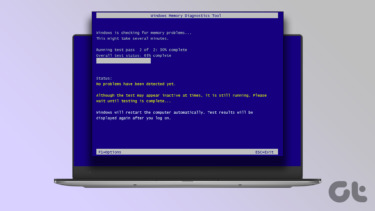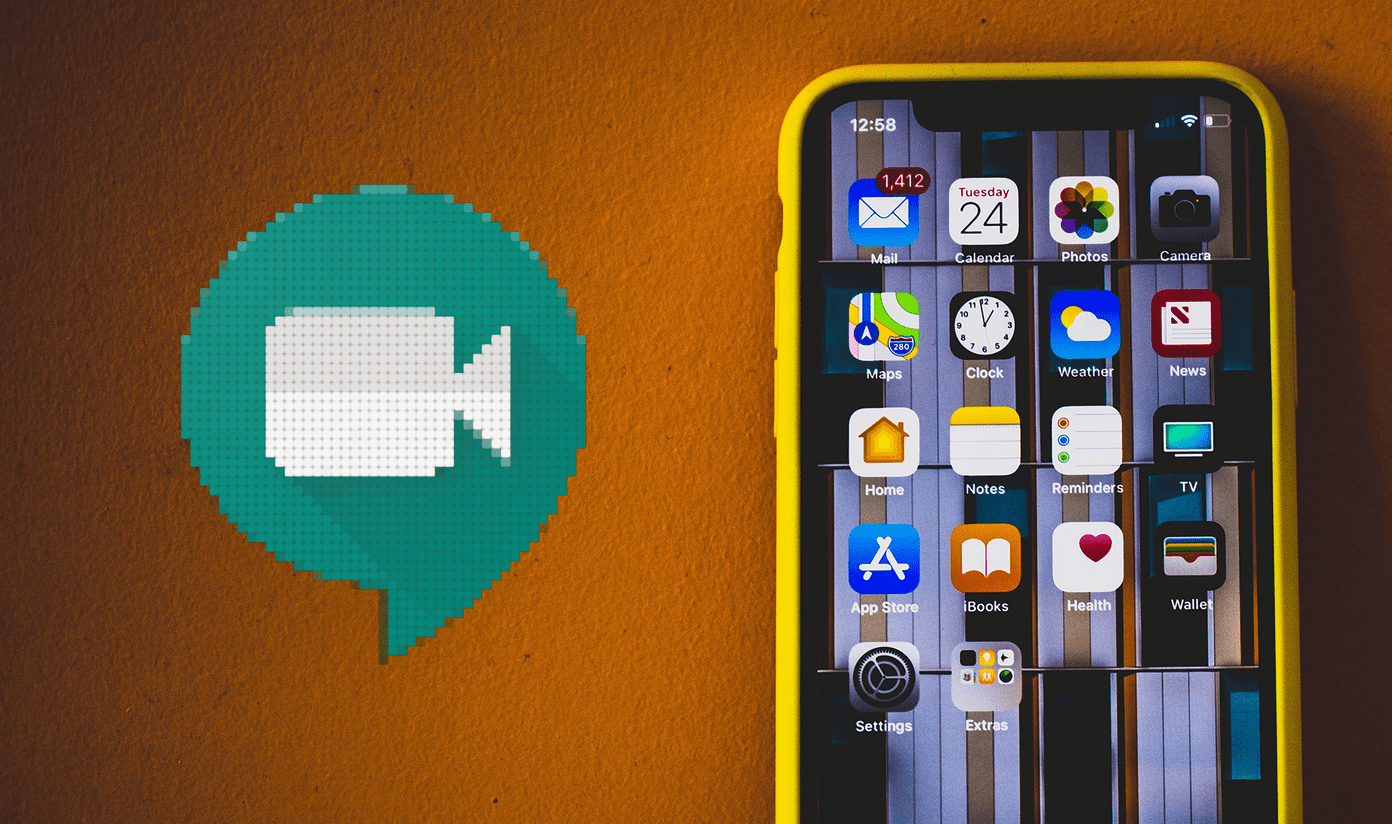However, nothing is perfect and neither is Windows Search. And that’s the reason we have tools like UltraSearch. It doesn’t look for Windows system level index or background processes. It directly searches on the Master File Table (MFT) of the NTFS partitions and delivers better results. While using this tool I found that the results appear super quick. I got the results while typing the word. It also displays path, size of file, last access and last change date. It displays all the partitions of your computer, their total size and free space. You can check or uncheck any drive to include or exclude from the search result. You can open a file in the result by double clicking on it. I found it handy because it gives better result than Vista search result (yeah, I know I need Windows 7, I know). Overall, a good replacement for the default Windows Search tool.
Features
Finds files on your computer quickly.More effective than Windows inbuilt search.The tool is portable and comes as an installer within a zip file.Works on Windows 7/ Vista/ XP/ 2000.
Download UltraSearch to for a faster file search on your Windows PC. The above article may contain affiliate links which help support Guiding Tech. However, it does not affect our editorial integrity. The content remains unbiased and authentic.