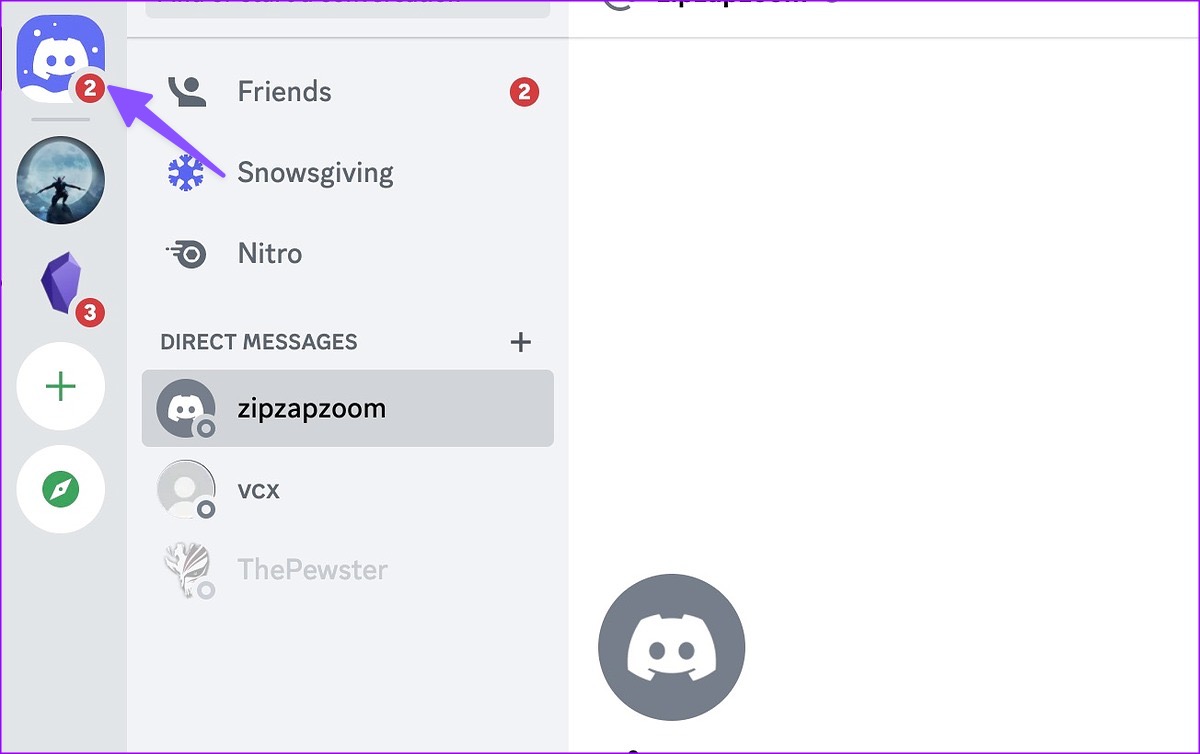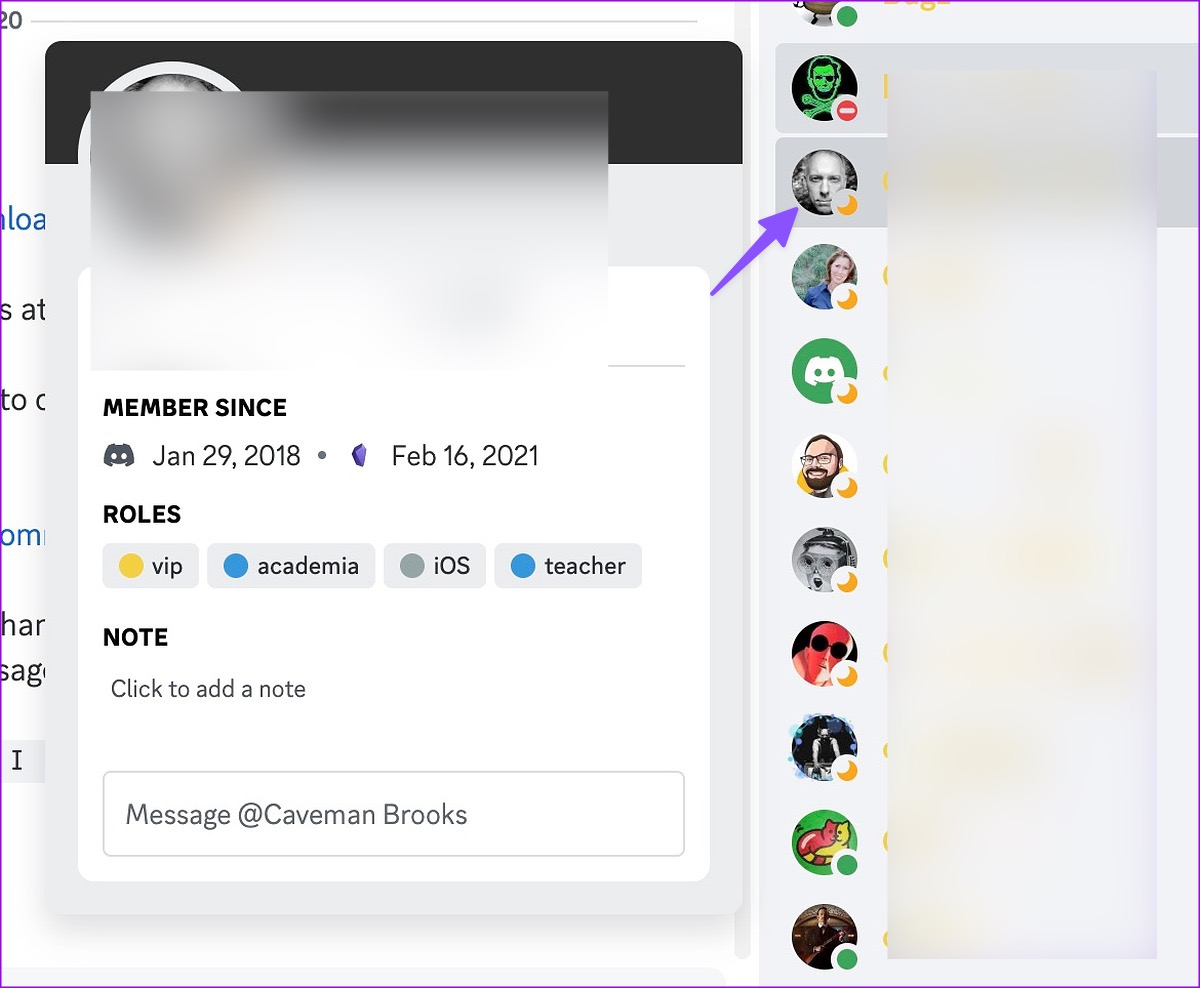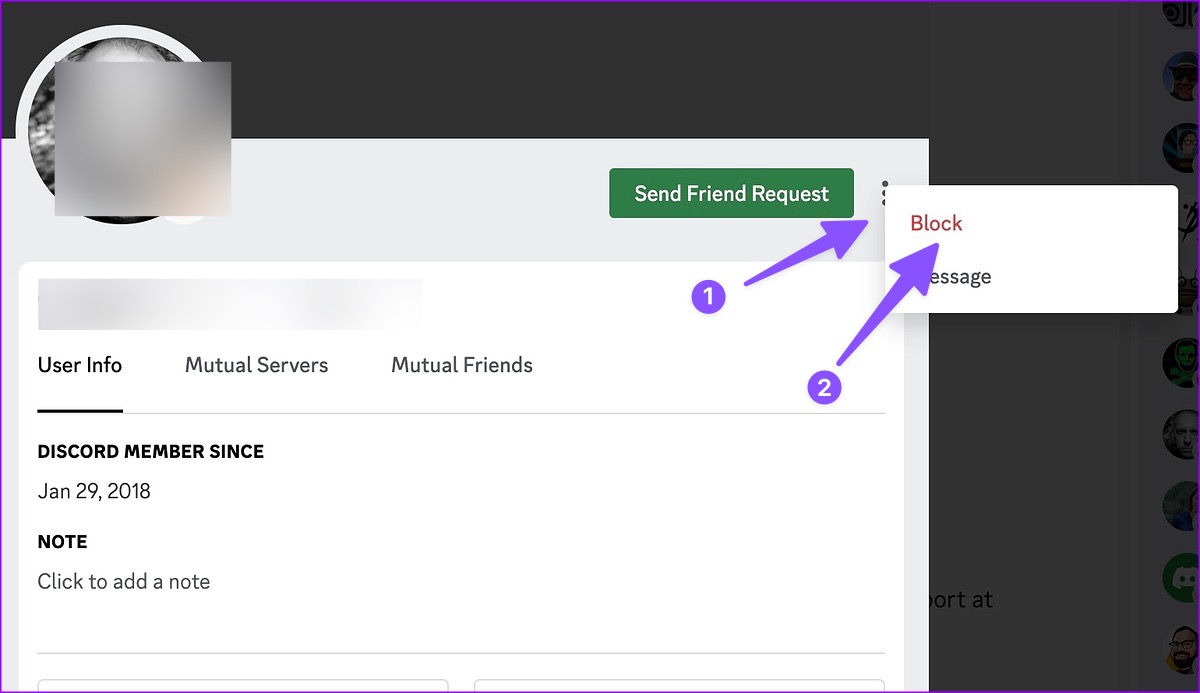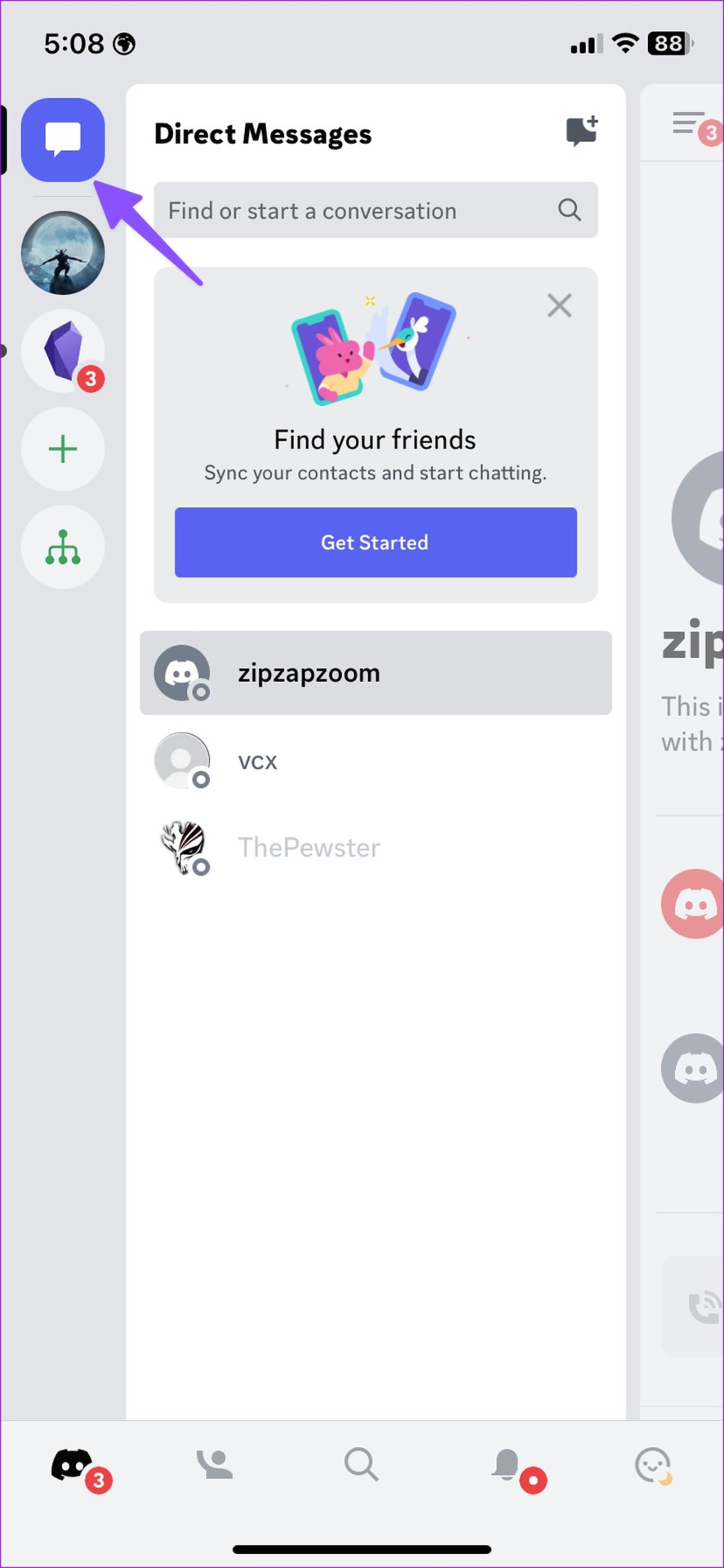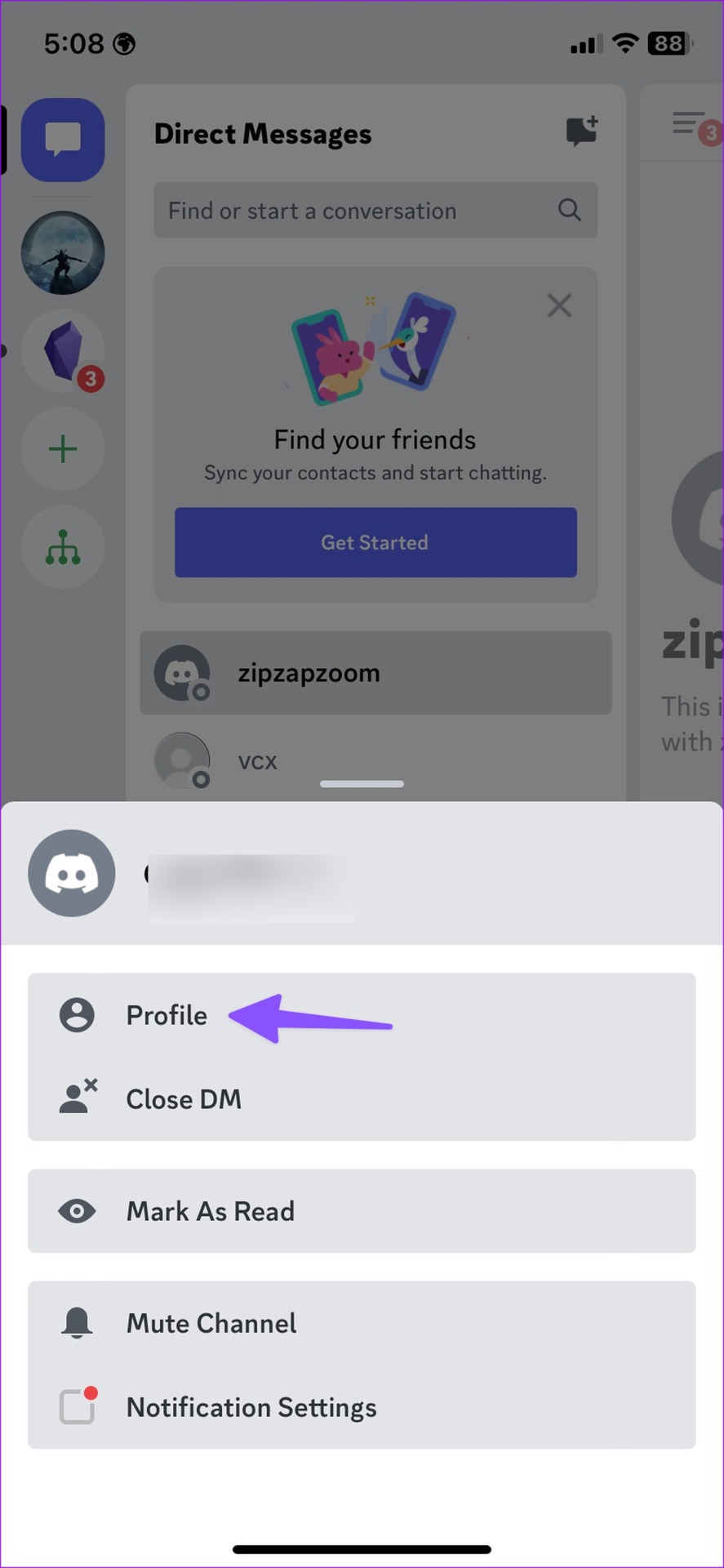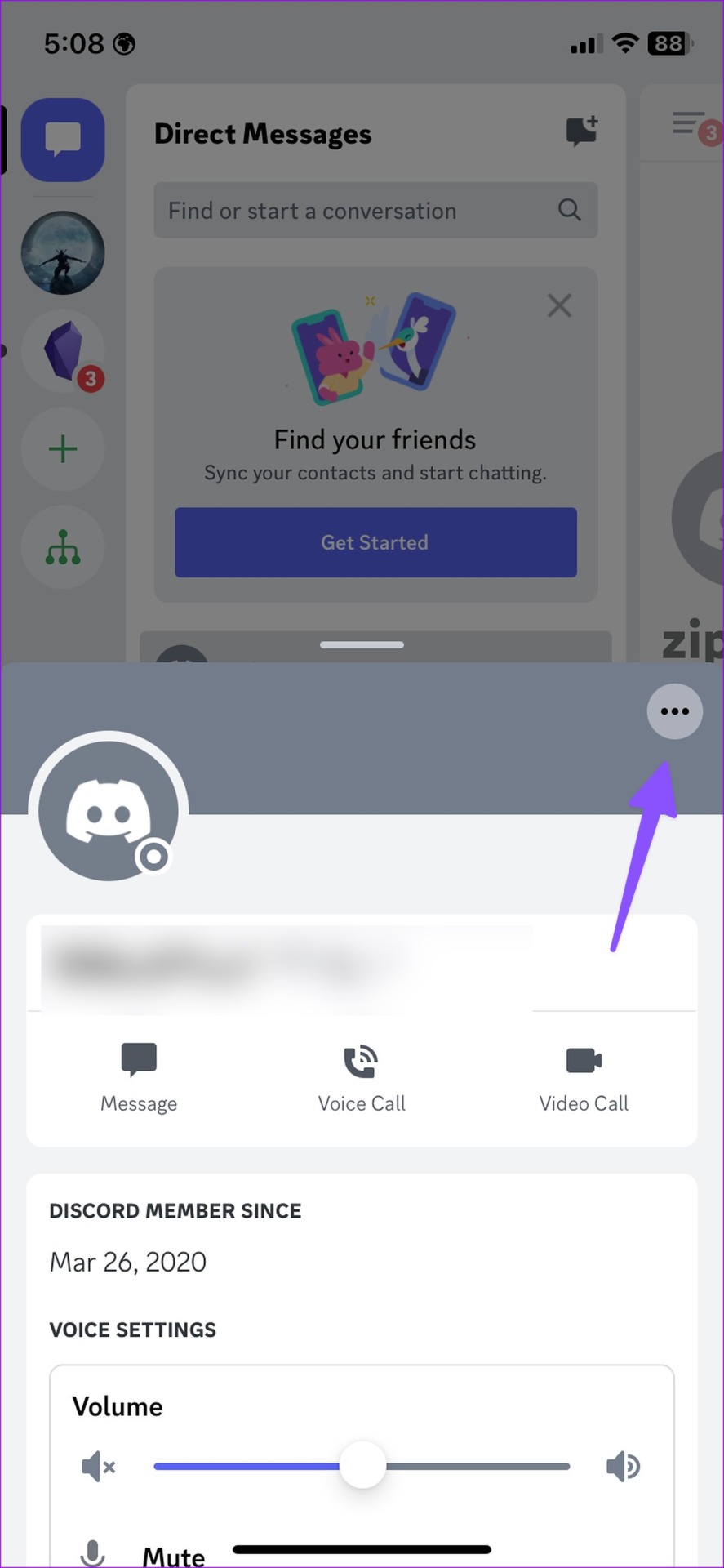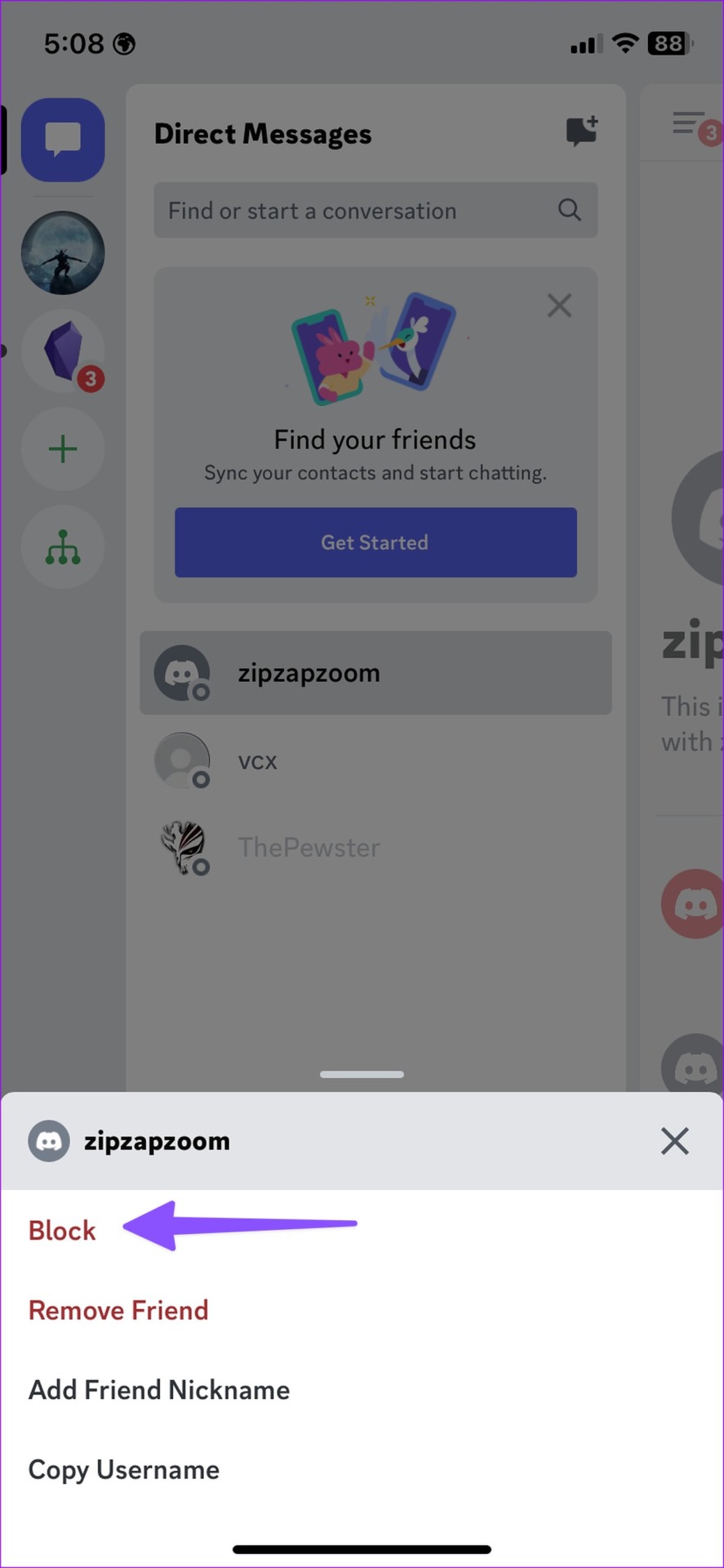Being a responsible social media platform, Discord lets you block nuisances and spam accounts. You may see bots and unverified accounts popping up in your Discord inbox to advertise crypto or scams. You can always block such accounts, but you may wonder about the implications of it. The solutions in this post work on Windows 11 and Mac computers, but there might be a slight difference in the steps.
How to Block Someone on Discord
Before we discuss the after-effects of blocking someone on Discord, let us show you how to do that in the first place. We will cover both desktop and mobile apps. Let’s start with Discord for Mac and Windows.
Block Someone on Discord From Desktop
Discord for Windows and Mac uses the same user interface. We will use Discord for Mac in the screenshots below. You can follow the same on Discord for Windows. Step 1: Open the Discord app on your Windows or Mac. Step 2: Head to the Direct Messages section from the left sidebar.
Step 3: Right-click on the person’s name and select Block from the context menu.
You can block someone from a Discord channel’s members lists too. Here’s what you need to do. Step 1: Select your preferred Discord channel from the left sidebar. Step 2: Expand the members’ list from the top right corner.
Step 3: Select the member’s name from the sidebar.
Step 4: Click the account picture to view the profile. Step 5: Select the kebab menu in the top right corner and click Block.
Block Someone on Discord App for iPhone and Android
Discord offers feature-rich mobile apps on Android and iPhone. You can block someone on Discord for iOS and Android too. Follow the steps below. Step 1: Download Discord on your Android or iPhone. Download Discord on iPhone Download Discord on Android Step 2: Sign in with your Discord account details. Step 3: Open Direct Messages from the left sidebar. Step 4: Long-press on any conversation and select Profile. Step 5: Tap the three vertical dots menu in the top-right corner of the pop-up. Step 6: Select Block, and you are good to go. You can block someone from a Discord channel too. Here’s everything you need to know about while blocking someone on Discord.
Create a Friendly Environment on Discord
Discord is an excellent platform to interact with like-minded community members worldwide. But things go south when unknowns keep sending irrelevant messages. Blocking the person easily takes care of the problem.